Excerpt
1 Manual
1.1 Introduction
In this paper, we describe the utilization and genesis of an interactive website [1] you can use to create and display different conic sections.
A conic section (conic) result from a plane (section 2.3) intersecting a double cone (section 2.2). Depending on the height and the angle of the plane, the conic can be an ellipse, a parabola, or a hyperbola.
You can use the keyboard keys W and S to move the plane up and down. A and D rotate the plane (section 2.3.1). Pressing the left mouse button, you can orbit the camera around the scenery (section 2.4). With the mouse wheel you can zoom in and out.
The website has been programmed in Unity [2] in C#, compiled for WebGL, and should run in every1 modern browser.
1.2 Ellipse
We get an ellipse (figure 1.1) if the plane angle is less than half the cone opening angle.
Abbildung in dieser Leseprobe nicht enthalten
Figure 1.1: Ellipse
1.2.1 Circle
Abbildung in dieser Leseprobe nicht enthalten
The circle(figure 1.2) is a special case of an ellipse if the plane angle is zero.
Abbildung in dieser Leseprobe nicht enthalten
Figure 1.2: Circle
1.2.2 Point
The ellipse degenerates2 into a point (figure 1.3) if the height of the plane is zero, i. e. the plane intersects the twin tip of the double cone.
Abbildung in dieser Leseprobe nicht enthalten
Figure 1.3: Point (invisible)
1.3 Parabola
We get a parabola (figure 1.4) if the plane angle equals half the cone opening angle, i. e. if the plane is parallel to the surface of the cone.
Abbildung in dieser Leseprobe nicht enthalten
Figure 1.4: Parabola
1.3.1 One straight line
If - additionally - the height of the plane is zero, the parabola degenerates3 into a single straight line (figure 1.5).
Abbildung in dieser Leseprobe nicht enthalten
Figure 1.5: One straight line (nearly invisible)
1.4 Hyperbola
We get a hyperbola (figure 1.6) if the plane angle is greater4 than half the cone opening angle.
Abbildung in dieser Leseprobe nicht enthalten
Figure 1.6: Hyperbola
1.4.1 Two straight lines
If - additionally - the height of the plane is zero, the hyperbola degenerates into two straight lines (figure 1.7).
Abbildung in dieser Leseprobe nicht enthalten
Figure 1.7: Two straight lines
2 Under the hood
2.1 Coordinate system
Unity uses a left-handed coordinate system:
- The thumb of your left hand points to your right (red X-axis in figure 2.1).
- The index finger of your left hand points up (green Y-axis in figure 2.1).
- The middle finger of your left hand points away from you (blue Z-axis in figure 2.1).
Abbildung in dieser Leseprobe nicht enthalten
Figure 2.1: Coordinate system
2.2 Cone
We model the double cone as two single cones with a height of 1 and an opening angle of 90°. Then, we move the lower cone 1 unit down and the upper cone 1 unit up and rotate the upper cone 180° around the Z-axis. This generates the double cone in figure 2.2 with its twin tip in the origin.
Abbildung in dieser Leseprobe nicht enthalten
Figure 2.2: Double cone
Unity can only create a few 3D primitives by itself:
- Cube
- Sphere
- Capsule
- Cylinder
- Plane
- Quad
We could model the cone in another 3D modeling program like Sketchup [4] and import it as a new object into Unity. However, we generate the cone programmatically as a mesh with vertices and triangles. We create a new empty GameObject in Unity, add a Mesh Filter and a Mesh Renderer as Mesh components, dress it with a blue material and add a Script by the name of Cone (figure 2.3).
[...]
1 Except for - who would have guessed - Internet Explorer which do not support WebAssembly.
2 We cannot see the point in figure 1.3 since a point is just a mathematical object and does not have a visible area. Seen from the graphic card’s point of view, we run into the problem of z-fighting [3]: Since the point now belongs to both the double cone and the plane, the graphic card arbitrarily has to decide whether to render the single pixel blue or green.
3 The straight line is part of the double cone as well as the plane. If you zoom deeply into the upper cone in figure 1.5 you might see a few green pixel where the graphic card has decided to let the plane shine through.
4 If the plane angle is only slightly greater than half the cone opening angle, the plane does not visibly intersect the lower cone in the program, hiding the lower branch of the hyperbola. In reality, the cones are infinitely extended and do very well intersect the plane.
- Quote paper
- Prof. Dr.-Ing. Jörg Buchholz (Author), 2019, The Utilization of Interactive Websites to Create Conic Sections, Munich, GRIN Verlag, https://www.grin.com/document/512682
Publish now - it's free
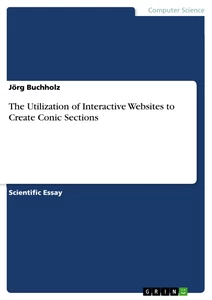



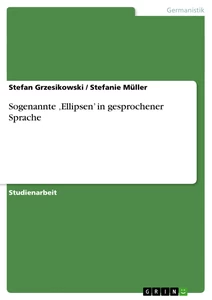
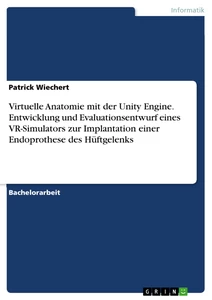
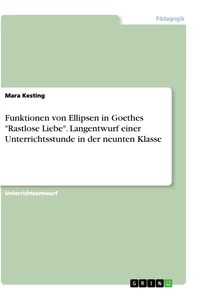


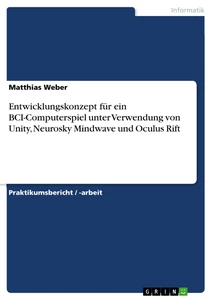
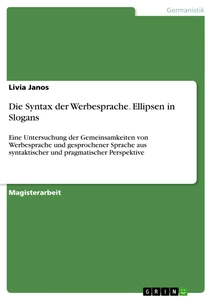
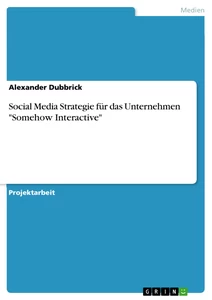
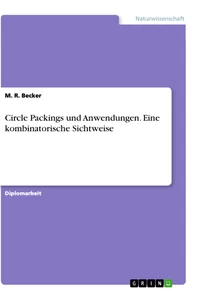
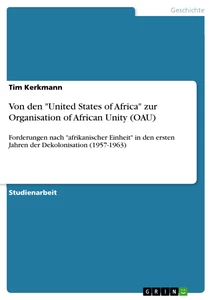
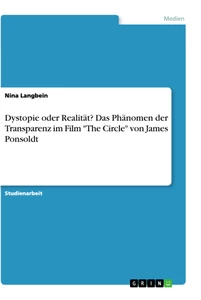
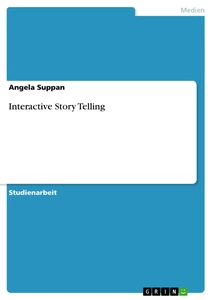


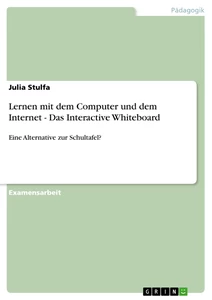
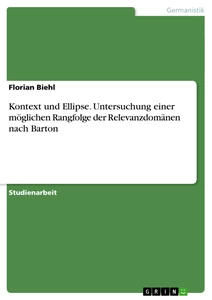
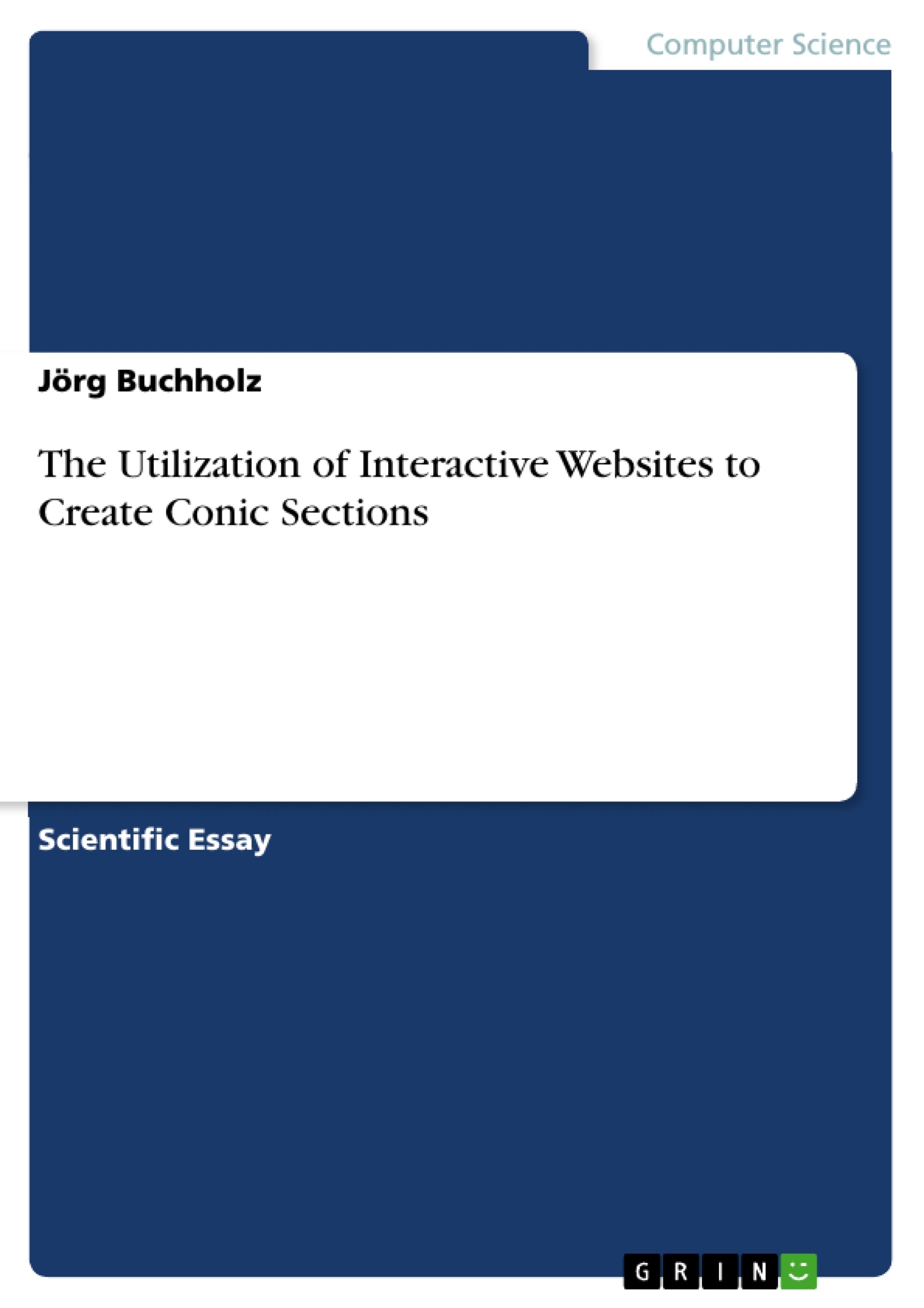

Comments