Excerpt
Abstract
Today almost every software and websites has a mobile compatible version and everyone can check anything on his mobile or tablet. This wasn’t the case 7-8 years ago. For SAP, Graphical User Interface as known as GUI was very powerful at the time when SAP launched its ERP software. With time, many other software exists with the fleet of HTML5 based powerful and more appealing modern UI-technology. For this, the old GUI was not able to stand with it. As everyone knows, today are smartphones and tablets more powerful than pc’s. So, it was very important for SAP to find a solution and its was SAP Fiori – “One UX for all SAP Products”. Fiori is based on a framework known as SAPUI5 which is built on top of HTML5 and is compatible with any device and any screen size. The first announcement from SAP about Fiori was in May 2013 with the first release of 25 transactional Fiori apps for the most common business functions, such as self-services tasks which known as ESS/MSS. Today, there are more than 1140 true Fiori apps available in Fiori library. The number of apps can partially supplement the previous GUI transactions. SAP offers three types of Fiori apps with different database requirements. A distinction is made between Transactional apps, Analytical apps and factsheets. Only Transactional apps can run on any database that supports SAP ERP. The other 2 types require SAP HANA as database. Since 2013, Fiori has made great progress and will continue in the coming years.
1 Introduction
In this seminar thesis, you will get a view on SAP UI5 and Fiori – Status and future perspective. So, what is SAP? SAP was founded in 1972 in Walldorf, Germany. The acronym SAP stands for “Systems, Applications and Products in Data Processing” [10]. Over the years SAP become the world premier provider of client/server business solutions [10]. Today, SAP has a good reputation worldwide. Fiori is the most important technology for modern SAP user interfaces in the coming years. It offers more than nice surface elements, such as cross-application functions as well as a sophisticated design process. With this, Fiori apps lead more efficiency for users in the operation of SAP applications. Fiori presents the user with SAP applications in the form of apps. There are already several hundred standard SAP applications, such as Finance, Logistics and CRM. SAP customers and service providers can also develop their own Fiori Apps [13]. Fiori Apps are web applications that can be run not only on any desktop PC, nut also on all current tablets and smartphones and in any browser. This means, that the use of this application also be possible without the mouse and keyboard, with fingers and screen keyboard. Depending on the format of the used display, the user interface is automatically adapted through Responsive Design [13].
1.1 Problem Statement
SAP GUI is a fundamental problem that SAP has been struggling for a long time. GUI is a graphical user interface that was released in the basic functionality more than 15 years ago. SAP has recognized that programs and users' needs have changed since the proliferation of smartphones and apps. By a simple and intuitive operation, a better user experience can be provided. Fiori is a new SAP UI-Technology with modern design for a rediscovered user experience. SAP Fiori delivers a role-based, consumer-grade user experience across all lines of business, tasks, and devices.
1.2 Goal
The main goal of this study is to analyze the literature in reference to SAP UI5 and Fiori and get information about the status in the present time and the future perspective of this SAP technology.
1.3. Structure of seminar thesis
First, an overview into the various terminology will be given, which are relevant for this topic. In the next chapter, the researched methodology is introducing. After that, a comparison between Fiori in the present and Fiori in the future is shown. Then the SAP Fiori UX Design Principles are briefly introduced and to the connection the three SAP Fiori types are explained. Lastly, the differences between Fiori and WebDynpro ABAP are shown in a table. To get an insight into the subject, the literature “Beginning SAP Fiori” from the author Mathew, B. was used [3].
2 Fundamentals and basic Terms
2.1 SAP GUI
SAP GUI is an acronym and is standing for SAP Graphical User Interface. A SAP User uses this GUI as a frontend. The SAP GUI is similar in functionality to a web browser but more specialized in the presentation of content in the SAP type “Look and Feel”. In contrast to a standard browser, the SAP GUI manages session relevant data on the client, which minimizes the communication requirements on the server. The advantage of this is that the SAP applications can react quickly to user input. In this way, the SAP GUI provides a uniform access point to all SAP functions and is still lean. In addition, it allows to extend the given system by programming [1]. Zairi et. al. describes the main three responsibilities of SAP GUI like: “(1) presenting all data to the end-users; (2) creating all GUI components, such as window and buttons, and taking on all user inputs; and (3) communicating all user requests and inputs to SAP applications across the network” [2].
2.2 SAP Fiori
When SAP launched the ERP software, the GUI for SAP was a powerful piece at that time. But today we all know the power of smartphones, ultrabooks and tablets and this is the reason why the old desktop based SAP GUI is getting outdated. SAP’s solution to their ageing GUI is today SAP Fiori. Fiori is a based on a framework known UI5 (see below 2.2 and 2.3), which is built on top of HTML5. Fiori offers, like many other software products on the market, to be compatible with any device with any screen size. Fiori is the highlight from SAP to achieve their new goal of “One UX for all SAP Products” [3]. Fiori provides increased user productivity by simplifying and automating tasks on any device, increased user acceptance through an appealing user experience design on the most important tasks and activities. It also provides improved compliance and data quality by easily capturing enterprise data. As well reduce training and support costs through simple, roll-based screens that reduce training time and minimize user errors, but also a simple extension or programming of customer-specific SAP Fiori apps with technologies and development tools from SAP.
2.3 SAPUI5
SAPUI5 is the next generation of Web Dynpro ABAP (show below: 2.5.) and the latest SAP interface technology. SAPUI5 is a client UI technology based on JavaScript, CSS and HTML5. Fiori apps developed with SAPUI5 framework can run in a browser on any device. As in the past, no SAP GUI is necessary to develop a UI5 application. It is enough when Eclipse is installed as a development environment. The UI5 applications can communicate with the SAP backend via HTTP (Hypertext Transfer Protocol) requests via the ICM (Internet Communication Manager). It is possible to create your own services to exchange data with the backend, or use the SAP NetWeaver Gateway.
2.4 Open UI5
OpenUI5 is an Open Source JavaScript UI library, maintained by SAP and available under the Apache 2.0 license while SAPUI5 is the version that may be used by SAP Customer with a certain kind of license [5]. The usage of SAPUI5 is also free for customers, but they pay for other SAP products. However the most of the features of both UI5 technologies are identical.
2.5 Web Dynpro ABAP
“Web Dynpro ABAP is part of the presentation layer and it’s the SAP standard UI technology used for developing web business application without knowing HTML or JavaScript” [4]. To understand: The biggest difference between WebDynpro ABAP and Fiori apps are - a WebDynpro application cannot run on any smartphones or tablet instead only on a browser enabled laptop or desktop pc.
3 Methodology for the literature work
3.1 Literature references
The following literature databases are used to determine the analysis the literature.
Abbildung in dieser Leseprobe nicht enthalten
Table 1: Used Databases for the seminar thesis
3.2 Filters
SAPUI5 and Fiori was announced from SAP in 2013, so there was no need to set a filter for literature research. Only English and German literature were used.
3.3 Search terms
To find literatures in relation to SAPUI5 and Fiori, following search terms are used:
- SAPUI5
- Fiori
- SAP User experience
- Web Dynpro ABAP
- SAP UI-technology
3.4 Result for the literature search
In the search, could be established that there are many literatures for SAPUI5 and Fiori, but this covered mostly the technical part, which is not include in this seminar thesis. Another point, which was noticed is, that there are more books from SAP instead of papers or other kind of literatures. And these books are only available for a fee. Therefore, more online references were used for this seminar.
[...]
- Quote paper
- Rohan Ahmed (Author), 2017, SAPUI5 and Fiori. Status and Future Perspective, Munich, GRIN Verlag, https://www.grin.com/document/426830
Publish now - it's free



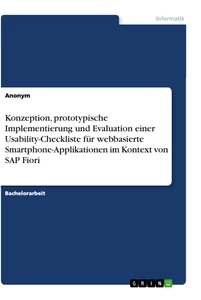
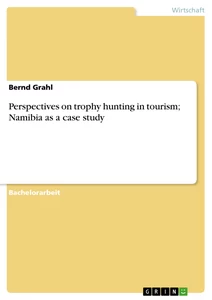


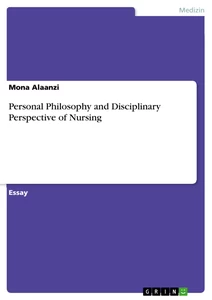

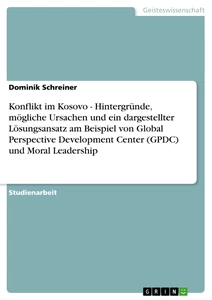


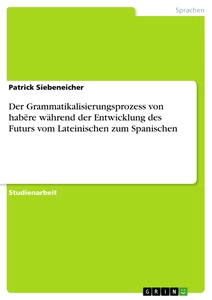
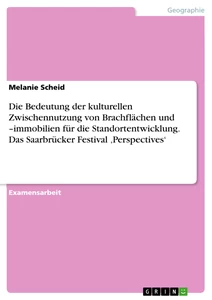

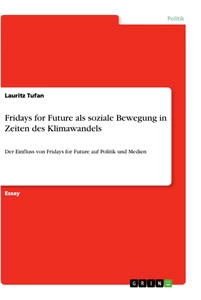
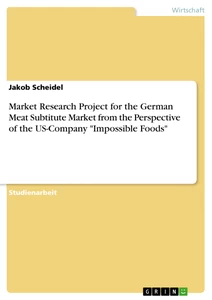

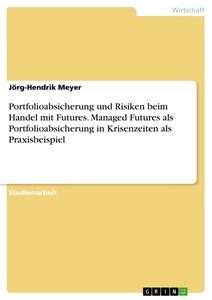
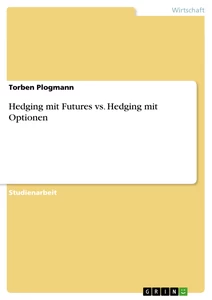


Comments