Excerpt
Abstract:
If you are preparing your references manually, then you are wasting a lot of time on referencing. Now-a-days you can easily save time by using reference manager like Mendeley , Refwork, End note etc. Therefore, using reference manager can make your life easy. Moreover, this book will discuss about useful tips to manage references using MS-Word. These useful tips will save your time and you can prepare your references quickly. The details of these tips will be demonstrated in this book.
Why you will use reference manager software?
>>Reference manager software keeps records of your reading. Therefore, you can easily prepare bibliography later.
>> You can easily change citation style according to your preferences.
>> You can import &export, and copy & paste your references from these reference managers to another reference manager or your working document.
Some Popular Reference Manager Software:
1)Mendeley ( For more details- please visit- http://www.mendeley.com/)
2) Refworks (For more details- please visit- http://www.refworks.com/)
3) End Note (For more details- please visit- http://endnote.com/)
Useful Tip of Referencing Using MS-Word:
As we know that we need to maintain the sequence of alphabetically order (A-Z) for creating References or Bibliography. Normally, we copy and paste references from different places. However, it is very time consuming to maintain sequence of alphabetical order, when you are copying &pasting or writing your references. This tip will save your time. You can prepare references quickly after implementing this tip.
We are going to see the implementation of this tip step by step.
First Step:
Do not worry about alphabetical order. You can copy and paste or write all your references in one separate word document without maintaining alphabetic order. Therefore, your references will be looking like Figure 1(not maintained alphabetical order)
[...]
- Quote paper
- PhD Candidate, MBA, BBA Md. Rajibul Hasan (Author), 2013, How to Reference quickly using Ms-Word, Munich, GRIN Verlag, https://www.grin.com/document/209703
Publish now - it's free
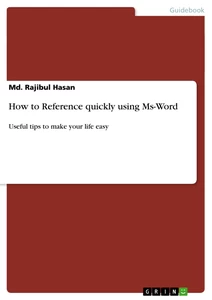

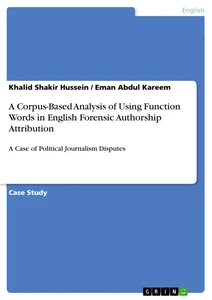
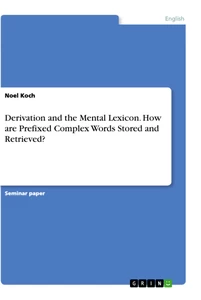
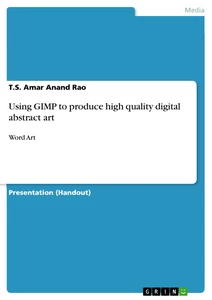
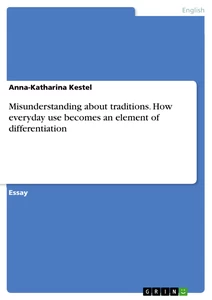
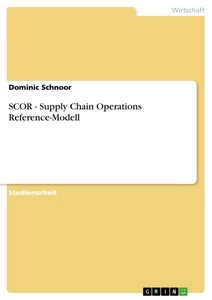
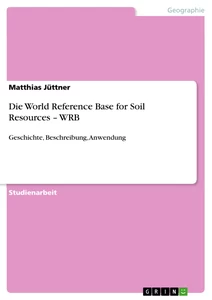
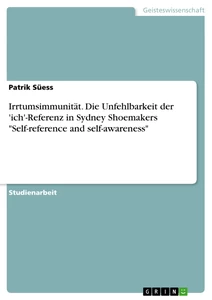


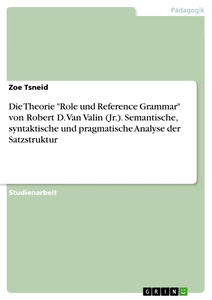
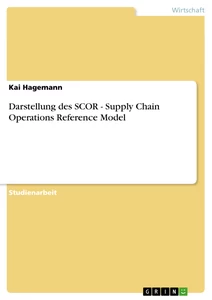
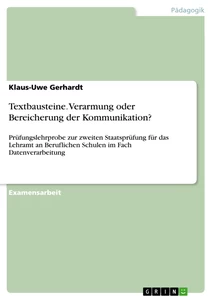
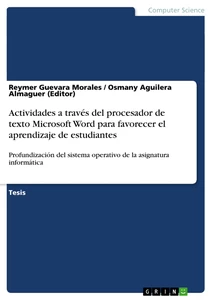
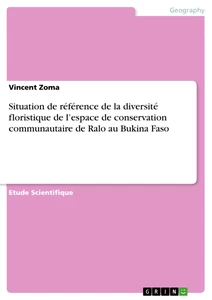
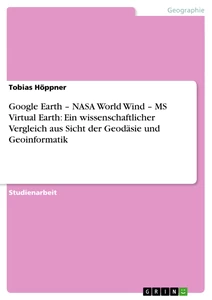



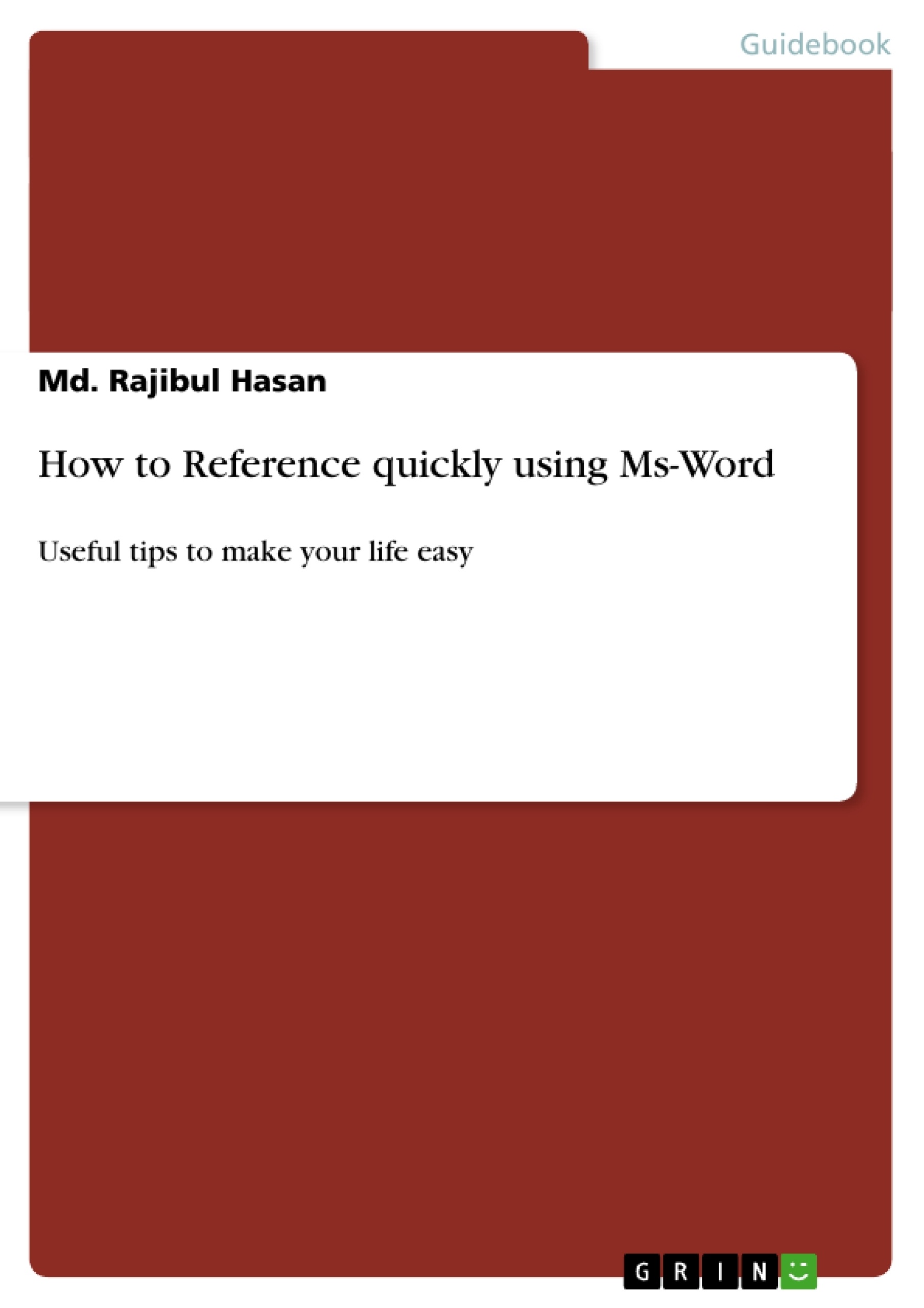

Comments