Extracto
1. Abstract
A usability test was conducted to identify usability problems as well as recommendations for improvement for the website http://www.kika.lt. The test was performed on two participants, the ages of 33 and 65, recruited from the friends and relatives. Each participant was given pre-test instructions and was asked to answer pre-survey’s questions in order to determine their level of Internet experience and e-shopping experience. The usability study tested participants on the task of finding some information on the website and performing three sample tasks. The participant during testing was under observation of the experimenter, and the whole testing process was recorded by screen-recording software. A post-test interview was conducted to gather additional feedback. The test was 20 minutes long in average. The results of this test are presented in this paper.
2. Theoretical Approach
Steve Krug in his book “Don’t make me think, A Common Sense Approach to Web Usability” explains, that the most important thing in making a Web site easy to use is not to make users think. Making pages self-evident makes them more effective.
There are three important facts about real-word Web use:
1. We don’t read pages. We scan them.
2. We don’t make optimal choices. We satisfice.
3. We don’t figure out how things work. We muddle through.
The most important rules for designing pages for scanning, according to S.Krug, are these:
1. Create a clear visual hierarchy on each page.
a. The more important something is, the more prominent it is.
b. Things that are related logically are also related visually.
c. Things are “nested” visually to show what is a part of what.
2. Take advantage of conventions.
3. Break pages up into clearly defined areas. It allows users to decide quickly which areas of the page to focus on and which areas they can safely ignore.
4. Make it obvious what’s clickable and what’s not.
5. Minimize visual noise, both busy-ness and background noise.
It’s safe to say that users don’t mind a lot of clicks as long as each click is painless and they have continued confidence that they’re on the right track. The choices users have to make on a page should be clear and understandable.
When writing for the web, it is important to omit needless words. Getting rid of all those words that no one is going to read has several beneficial effects:
1. It reduces the noise level of the page.
2. It makes the useful content more prominent.
3. It makes the pages shorter, allowing users to see more of each page at a glance without scrolling.
You should eliminate as much happy talk as possible and cut the instructions back to the bare minimum.
Web navigation should be clear, simple, and consistent. It should fulfil the main purposes:
- Give us something to hold on to
- Reveal content by making the hierarchy visible
- Tell us how to use the site, where to begin and what the options are
- Give us confidence in the people who built the site
There are conventions which specify the appearance and location of the navigation elements so we know what to look for and where to look when we need them. Putting them in a standard place lets us locate them quickly, with a minimum of effort; standardizing their appearance makes it easy to distinguish them from everything else.
Persistent/global navigation describes 5 navigation elements that appear on every page of a site:
1. The side ID or logo is like the building name for a Web site.
2. The Sections—sometimes called the primary navigation—are the links to the main sections of the site: the top level of the site’s hierarchy.
3. Utilities are the links to important elements of the site that aren’t really part of the content hierarchy.
4. One of the most crucial items in the persistent navigation is a button or link that takes a user to the site’s Home page.
5. Unless there’s very little reason to search your site, it should be a search box. It’s a simple formula: a box, a button, and the word “Search.” Fancy wording, instructions and options should be avoided.
Sometimes global navigation is not used for the home page and forms. It is vital to have a proper navigation for all the potential levels of the site.
Three main things always tell users where they are on a site: page names, “you are here” indicator and breadcrumbs.
a) Each page on a site should have a page name, which needs to be in the right place. The page name needs to be prominent, and it needs to match what was clocked
b) “You are here” indicator is accomplished by highlighting my current location in whatever navigational bars, lists, or menus appear on the page
c) Breadcrumbs show you the path from the Home page to where you are.
Tabs are an excellent navigation choice for large sites, because they are self-evident, hard to miss, slick and they suggest a physical space.
If the page is well designed, you should be able to answer these questions without hesitation:
- What site is this? (Site ID)
- What page am I on? (Page name)
- What are the major sections of this site? (Sections)
- What are my options at this level? (Local navigation)
- Where am I in the scheme of things? (“You are here” indicators)
- How can I search?
The Home page has to accommodate site identity and mission, site hierarchy, search, teases (like Content Promos and Feature promos), timely content, deals, shortcuts and registration.
The Home page also has to meet a few abstract objectives:
1. Show me what I’m looking for
2. Show me things the site has to offer that I might be interested in
3. Show me where to start
4. Establish credibility and trust
The home page has two important places, where we should find explicit statements of what the site is about: the tagline (a phrase that’s visually connected to the site ID) and the Welcome blurb (a terse description of the site, displayed in a prominent block on the Home page that’s visible without scrolling.).
Home page navigation can be unique. Typical differences include:
- Section descriptions could be longer, with more explanations
- Different orientation
- More space for identity
We tend to project our personal likes and dislikes, both as our professional passion onto Web users in general. There is also the belief that most Web users are like anything. But there is no Average User and there are no “right” answers for most Web design questions. So, there is only one way to answer the questions about a site– testing.
In a focus group, a small group of people (usually 5 to 8) sit around a table and react to ideas and designs that are shown to them.
In a usability test, one user at a time is shown something (whether it’s a Web site, a prototype of a site, or some sketches of individual pages) and asked to either (a) figure out what it is, or (b) try to use it to do a typical task.
Main things about testing:
- If you want a great site, you’ve got to test.
- Testing one user is 100 percent better than testing none
- Testing one user early in the project is better than testing 50 near the end
- The importance of recruiting representative users is overrated
- The point of testing is not to prove or disprove something. It’s to inform your judgment
- Testing is an iterative process
- Nothing beats a live audience reaction
There are two kinds of testing:
1. “Get it” testing is just what it sounds like: show them the site, and see if they get it—do they understand the purpose of the site, the value proposition, how it’s organized, how it works, and so on.
2. Key task testing means asking the user to do something, then watching how well they do.
It’s important to review the results right away:
- Triage—reviewing the problems people saw and deciding which ones need to be fixed.
- Problem solving—figuring out how to fix them.
Typical problems which usually come out after testing:
- Users are unclear on the concept
- The words they’re looking for aren’t there
- There’s too much going on
Some triage guidelines:
- Ignore “kayak” problems (where users will go astray momentarily but manage to get back on track almost immediately without any help)
- Resist the impulse to add things
- Take “new feature” requests with a bit of scepticism
- Grab the low-hanging fruit
- Head slappers. These are the surprises that show up during testing where the problem and the solution were obvious to everyone
- Cheap hits. Also try to implement any changes that (a) require almost no effort, or (b) require a little effort but are highly visible.
Sometimes the real challenge isn’t fixing the problems you find - it’s fixing them without breaking the parts that already work.
Every time we enter a Web site, we start out with a reservoir of goodwill. Each problem we encounter on the site lowers the level of that reservoir.
There are a few things worth noting about this reservoir:
- It’s idiosyncratic. Some people have a large reservoir, some small
- It’s situational
- You can refill it
- Sometimes a single mistake can empty it
Things that diminish goodwill:
- Hiding information that I want.
- Punishing me for not doing things your way.
- Asking me for information you don’t really need.
- Shucking and jiving me.
- Putting sizzle in my way.
- Your site looks amateurish.
Things that increase goodwill:
- Know the main things that people want to do on your site and make them obvious and easy.
- Tell me what I want to know
- Save me steps wherever you can
- Put effort into it, so every user could solve problems easily and on his own
- Know what questions I’m likely to have, and answer them
- Provide me with creature comforts like printer-friendly pages
- Make it easy to recover from errors
- Citar trabajo
- Jekaterina Novikova (Autor), 2009, Usability Test of Web Site http://www.kika.lt, Múnich, GRIN Verlag, https://www.grin.com/document/157129
Así es como funciona



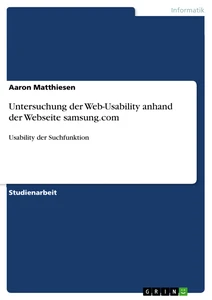
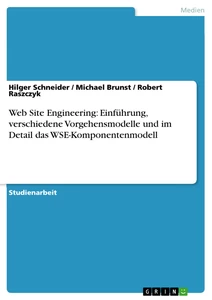
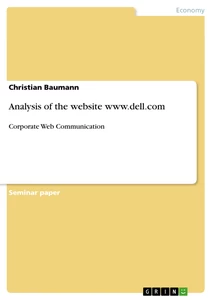
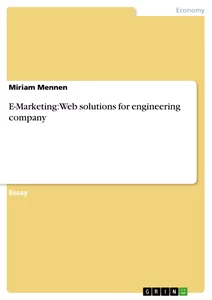
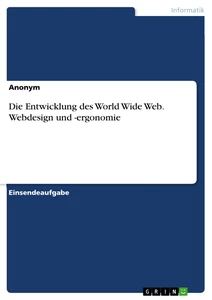

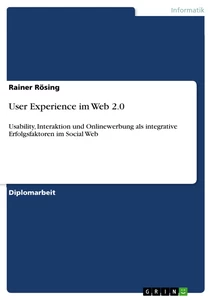
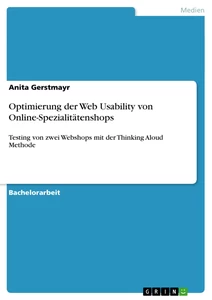
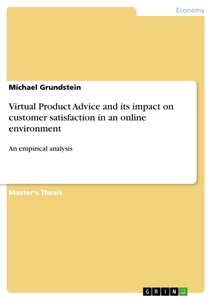
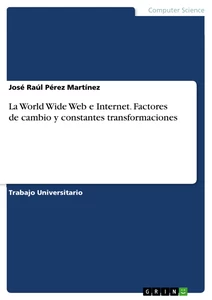

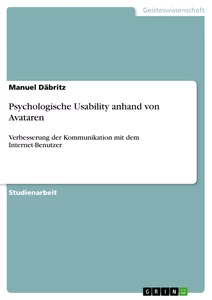
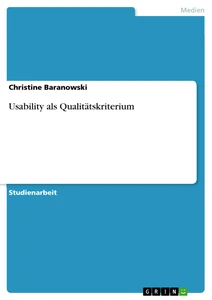
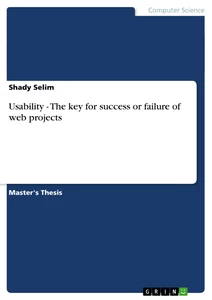
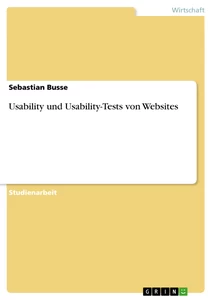

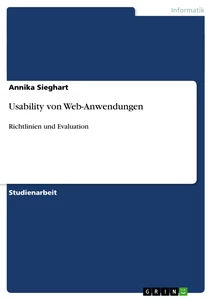


Comentarios