Excerpt
Table of content
Table of figures
Table of appendices
1 Introduction
1.1 Motivation
1.2 Issues concerning E-collaboration
1.2.1 Technical requirements
1.2.2 Organizational adaptations
1.2.3 Technical maintenance and support
1.2.4 User-related issues
1.2.5 Problems related to email traffic
1.3 Purpose / Audience
1.4 Restrictions of the case study
1.4.1 Time constraints concerning the integration of the system
1.4.2 Choice of the platform
1.4.3 Restrictions of the VIKING headquarters
2 Methodology
2.1 Timeline of this study
2.2 Literature review
2.3 Observational Research during the exercise
2.4 Online survey
2.5 Interviews / focus group research
2.6 Guideline helping an e-collaboration system integration
3 Basic Concepts: E-collaboration 20
3.1 E-collaboration
3.1.1 Definition
3.1.2 Purpose of e-collaboration
3.1.3 Benefits of e-collaboration
3.1.4 Barriers of e-collaboration
3.2 Communication
3.2.1 Synchronous communication
3.2.2 Asynchronous communication
3.2.3 Typical use of system
3.2.4 Software and tools supporting e-collaboration
3.3 Web portal
3.3.1 Definition of portal
3.3.2 Kinds of portals
3.3.3 Advantages of portal solution
3.4 E-mails
3.5 Document management system (DMS)
3.5.1 The naming convention
3.5.2 Files format and compatibility
3.5.3 Data structure
3.5.4 Metadata
3.5.5 Search function
3.5.6 Performance of the systems
4 Case study: E-collaboration during VIKING 08
4.1 VIKING: a Computer Assisted Exercise (CAX)
4.1.1 Aims of VIKING
4.1.2 Scenario
4.1.3 Exercise dimensions
4.1.4 Order of battle VIKING 08
4.1.5 Timeline 2008
4.1.6 Schedule and events of the exercise
4.1.7 Advanced technology supports the exercise
4.2 Preparation of the participants
4.2.1 Advanced distributed learning (ADL)
4.2.2 Training concept & build-up
4.2.3 IT briefing for all the participant
4.3 Preparation of the exercise control (EXCON)
4.3.1 Information manager role and responsibilities
4.3.2 Information management workshops (IMWS)
4.3.3 EXCON training week 1 / IMWS II
4.3.4 EXCON training week 2
4.4 Information management organization
4.5 Information structure
4.6 Document and templates
4.6.1 Files templates
4.6.2 Workspace templates
5 Evaluation and results
5.1 EXCON training and IMWS
5.2 Performance of the system
5.3 Result of the online survey
5.3.1 Questions of the survey
5.3.2 General remarks
5.4 Behavior / acceptance of the participants
5.5 Information flow by using e-mails
5.6 Document and templates
5.7 Result of the interview
5.8 Lessons learned of VIKING 08
5.9 Guideline helping integration of e-collaboration system
5.10 Six steps to successful e-collaboration
5.10.1 Strategy and goals
5.10.2 Process design / planning
5.10.3 Technical analysis
5.10.4 Tool selection
5.10.5 Change Management / integration
5.10.6 Realization
6 Conclusion
List of references
Table of figures
Fig. 1: Timeline of the study
Fig. 2: Communication types, catalogue of classification criteria
Fig. 3: The Magic Quadrant of Gartner
Fig. 4: List of remote sites during the exercise VIKING 08
Fig. 5: List of the countries which will participate at VIKING 08 in Switzerland
Fig. 6: Order of battle VIKING 08 in the NORTH FRIENDLY SEA
Fig. 8: Timeline for the exercise VIKING 08
Fig. 7: Organization of the Remote Site Switzerland
Fig. 9: Networks configuration of the exercise VIKING 08
Fig. 10: Training Concept & Build-up for the exercise VIKING 08
Fig. 11: Naming convention for all the documents posted on the VIKING Portal
Fig. 12: Helpdesk homepage of the exercise VIKING 08
Fig. 13: Screenshot of the starting page VIKING08 Portal
Fig. 14: Structure of the portal VIKING 08 (Site Map)
Fig. 15: Start page of the portal of the 1st MNB
Fig. 16: Workspace of the command group of the 1st MNB
Fig. 17: Creating a new document directly from the document library
Fig. 18: Online survey, question number 8
Fig. 19: Online survey, question number 4
Fig. 20: Online survey, question number 5
Fig. 21: Online survey, question number 6
Fig. 22: Online survey, question number 7
Fig. 23: Online survey, question number 9
Fig. 24: Numbers of hits on the start page 1.MNB of the portal VIKING 08
Fig. 25: Outlook Web Access, mail system used for VIKING 08
Fig. 26: Numbers of hits on the phonebook VIKING 08
Fig. 27: Phonebook VIKING 08
Table of appendices
Appendix 1: Guideline for an integration of e-collaboration systems
Appendix 2: Check-in document exercise VIKING
Appendix 3: Standard operation procedure IM exercise VIKING
Appendix 4: Online survey questionnaire and results
Appendix 5: Interview questionnaire and results
Appendix 6: Schedule and events exercise VIKING 08, 03-14 NOV
Appendix 7: North friendly sea map VIKING
List of abbreviations
illustration not visible in this excerpt
1 Introduction
1.1 Motivation
Today, people can work, coordinate and collaborate without considering the chain of command, their location, the spoken language and their time zone. Virtual communication is a new challenge for institutions which are focused on knowledge management and constant new innovations. Internet technologies allow carrying out big projects with people dispersed all over the world. E-mail communication is increasing. A possible future is to work from home by means of email systems, video conferencing, chat and Voice over Internet Protocol (VoIP), e.g. a project team can easily communicate and share documents over the Internet and meet once a week with a video conferencing system. Neither time nor location is important. As information management officer (IMO) of the exercise VIKING 08, it is important to keep an overview of all the systems involved. Users have to be trained and coached in order to master applications and in order to be optimally and efficiently supported in their daily work. An information manager should be able to act as a consultant and join the chain of command and the technology.
1.2 Issues concerning E-collaboration
1.2.1 Technical requirements
"E-collaboration is the use of electronic technologies by individuals who are working together to reach a common goal" (Knock, 2008, 186). Various tools are needed to be able to collaborate online. At first, every user needs to be connected to the Internet with a modem. The costs vary depending on the connection speed. Nowadays, most providers offer a minimum download speed from 5000 Kbits/s (max 1200 Kbits/s) and a minimum upload speed of 500 Kbits/s (max 200 Kbits/s) for a reasonable price (e.g. Bluewin.ch, online). The actual speed depends on the cable connection (e.g. distance to the exchange) and can be lower than stated. Such services offer a constant connection, though. This suffices to start using e-collaboration tools like messengers, document management systems and e-mail systems. The connection speed may not suffice for more advanced features, as in video conferencing systems the quality of the video and audio may be poor. Companies need higher performance, as several employees are connected to the Internet at the same time. Hence, they need a line with a guaranteed up-/download speed, a line which is more expensive but offers additional features e.g. handling of sensitive data over the Internet because the line may optionally be secured.
1.2.2 Organizational adaptations
E-collaboration also needs adaptations in the organizational environment. "Typically, workers migrate from task to task, project to project, often interrupting their work to seek out colleagues with knowledge" (Daunt, 2007, 081). This usually results in a loss of time and know-how. Problems also occur concerning login data (username & password transfer) and permission rights, which usually are granted based on the function and the work group of the user. The integration of new e-collaboration tools demands that members accept the necessity of improvements. "If they are not convinced of its advantages over current process implementations they would not accept changes" (Abramowicz, Kowalkiewicz & Zawadzki, 2003, 760). Since the processes have to be redesigned this will have an impact on several organizational entities, which have to be convinced of change. Great care is needed especially regarding core processes.
1.2.3 Technical maintenance and support
Other issues are maintenance and customization of the tools used for e-collaboration. The IT-department at some point needs to concern itself with policy, security or federations and have to increase their presence to maintain the systems. Furthermore, people who are in charge of the integration of e-tools should know the limits of these systems and should thoroughly understand the processes affected. Yingli Wang (2006) states that "E-collaboration requires complex connections among a multitude of existing systems".
1.2.4 User-related issues
The participants of VIKING 08 have different levels of computer skills. Additionally, it is very difficult to find time to train them. A further problem is that many participants have communication difficulties due to limited English skills. "The technology itself cannot guarantee success - a common mistake is to focus on technical aspects while neglecting preparation phase or social factors" (Abramowicz, Kowalkiewicz & Zawadzki, 2003, 762). People should be taught how and when to utilize the e-tools so that they understand the benefits of its integration. The core danger lies in an information overload, as a lack of technical understanding and skills is combined with a lack of communication skills in English.
1.2.5 Problems related to email traffic
Email technology is an easy way to communicate fast and briefly. The question of security is another issue. A non-encrypted email is as safe as a post card. This can be problematic when sending classified data, e.g. contracts or personal information. On the other hand, encrypting data create further problems, i.e. additional costs and further education of the users. Only few teams set rules about how to communicate with e-mail (form, content, recipient) in order to prevent unnecessary misunderstandings and debates. To be efficient emails should be treated within 24 hours.
A user who receives up to 80 emails per day is not able to manage all of them. Thus, he is forced to skim the subjects of e-mails and filter his mailbox, often ignoring messages without subject, considering them not important. This results in selective information.
Emails are powerful tools for marketing purposes but SPAM1 emails annoy users. The problem of SPAM overload has not yet been solved. Other than SPAM – unwanted e-mails – personal e-mails – wanted but not job-related, e.g. YouTube Videos and funny Power Point Presentations – contribute as much to destabilize the system performance.
1.3 Purpose / Audience
The thesis helps for the future integration and implementation of e-collaboration systems. The results of the case study may be used for upcoming distributed exercises. Furthermore, the thesis also provides information on selected attributes of the performance of SharePoint 2007, as not all attributes have been used during VIKING 08. This paper contributes to a better understanding of e-collaboration by providing an overview of the portal facilities. It investigates collaboration via the Internet. It encourages people to collaborate on an adapted web-platform, i.e. use e-collaboration, while raising understanding that successfully doing so requires clear and strict rules. Moreover, a guideline has been developed to facilitate the choice and integration of an appropriate e-collaboration system in a variety of organizational environments.
1.4 Restrictions of the case study
1.4.1 Time constraints concerning the integration of the system
The first contact with Sweden for the technical planning was in January 2008 followed by a technical workshop in Norfolk (VA). At that time, an overall concept was presented. In June, the Core Planning Team (CPT) Sweden invited the technical representatives of the remote sites for a second workshop to Stockholm providing more information on the exercise and its dimensions. An information management workshop took place in August. Information managers from each site were trained in order to build a web portal for the exercise (see paragraph 4.3.2). VIKING lasts two weeks. Two or three days are reserved for events, meetings, video conferences, etc. The program of the exercise can be found in appendix 6. The actual time the participants work on the portal totals no more than 10 days (excluding preparation time). The information managers have to plan, install, configure and set up the systems in less than three months.
1.4.2 Choice of the platform
The portal solution was provided by Sweden. Microsoft (MS) SharePoint 2007 was used for all the members. The e-mail system was Microsoft Exchange with a Microsoft Web Access Interface. The SharePoint Server was located in Sweden and the sites were consequently connected through remote-access. A start configuration was given by the Information Management (IM) group Sweden. One site (workspace) was created for each unit/staff/branch. The users and permissions were pre-configured by the IM group Sweden:
- Administrator;
- Editor / Web designer;
- Contributor (read/write);
- Reader (read).
All the IMO were granted Web Designer permission on their own workspace so that they might customize it and contributor permission for the rest of the workspaces.
1.4.3 Restrictions of the VIKING headquarters
The CPT Sweden fixed several rules to be respected. The information workflow was given. The naming convention was defined for everyone. A set of rules relating to the site structure as well as the information management were imposed and should be respected. A phone- and e-mail directory has been created and is accessible from every user. A link to the directory was displayed on each site and workspace. All rules have been summarized in the Standard Operating Procedures (SOP) document (see appendix 3).
2 Methodology
This study started with the preparations of the exercise VIKING 08. A portal solution was installed for the same exercise in year 2005. At that time, the platform was not as flexible and the performance was quite poor. It is interesting to compare the system performances in 2005 and 2008. A short survey was carried out amongst 55 participants of VIKING 08; the results and conclusions drawn can be found in chapter 5. Oral interviews were carried out similar to focus group research with the chiefs of each branch based on the survey results. Daily observational research was carried out and results were recorded, as well as workflow statistics printed directly off the portal.
2.1 Timeline of this study
illustration not visible in this excerpt
Fig. 1: Timeline of the study
2.2 Literature review
The literature review highlights the need to develop the subject of this thesis. It also suggests better understanding of e-collaboration and enhancement thereof by means of a portal solution. It was also a first approach to open the discussion about working in teams and team-related difficulties. The present study especially addresses the following questions:
- What is e-collaboration?
- How should e-collaboration be integrated?
- What are the benefits and limitations of e-collaboration?
- How does a portal enhance e-collaboration?
Most of the literature provided answers to these questions. Some listed the success of enterprise portals. A question that is not answered is how a suitable system is chosen considering the amount of users, the amount of data to be shared, the price of the product, etc.
2.3 Observational Research during the exercise
Observational research is an excellent method to see how users work with a portal solution. The MS SharePoint function "Site Usage Report" allows to print statistics and reports, e.g. the summary of folder and page hits. This summary may be filtered regarding time definitions, i.e. days and months. The tool may be adapted in order to see a report sorted by users, operating system or browser. These reports show how many users accessed the portal during the exercise. This research data prove most useful in analyzing the number of users and frequency of use of the VIKING portal and serves as an indicator to user acceptance (see fig. 24)
2.4 Online survey
A survey is one of the most popular research methods. This survey was integrated into the workspace of the first multinational brigade (1.MNB). MS SharePoint offers a function, which allows creating an online survey. This feature consists of a collection of questions with various answer options. Each question may be customized based on a variety of answer options, e.g. dropdown menus, multiline text or rating scales. The goal of this survey was to collect user opinions based on ten questions. The survey was based on multiple-selection. The short questionnaire needed a maximum of five minutes for completion. Users were invited to participate by e-mail. The greatest strength of Internet survey data collection is the potential to collect a large amount of data in a relatively short amount of time, and the elimination of the necessity for researchers to enter or process the data. After creating the questionnaire, placing it online, and recruiting subjects, a researcher’s primary data collection efforts are complete. Hundreds of respondents can fill out the survey within a matter of days, and all of these responses can be automatically inserted into a database. Data from web-based questionnaires can also be automatically validated; for example, if a data value is entered in an incorrect format, or outside a defined range, the web-based program can return an error message requesting the respondent to enter the data correctly and resubmit the questionnaire. (University of Texas at Austin, online). MS SharePoint allows the researcher to print out the result as graphics. The survey results are shown in paragraph 5.3. The entire questionnaire can be found in appendix 4.
2.5 Interviews / focus group research
In addition to the short online survey, the chiefs of branch were interviewed. The questions were focused on how they used the portal at their level, and what they would change for the next computer assisted exercise. This was a good opportunity to collect additional suggestions for further VIKING exercises. The dialogue was opened on the basis of the survey questions but especially through the collaboration within the group. The survey results are shown in paragraph 5.3.2. The entire questionnaire can be found in appendix 5.
2.6 Guideline helping an e-collaboration system integration
Nowadays, the range of products available is so wide that it is difficult to decide which system to choose. Many of the applications available are free, and comparing them all is time-consuming (van der Steenhoven, Wagenaar & Hulsebosch, 2007, 48). There are a few steps, which need to be followed in order to integrate a new e-collaboration system. It is wrong to think that a tool will solve the difficulties of e-collaboration. There are a multitude of issues to be considered before the start of an e-collaboration project. Based on the evaluation and the use of the VIKING portal, the guideline was developed, which support the planning and execution of further computer assisted exercises as well as potential e-collaboration system integrations in a variety of organizational settings. The guideline consists of positively enumerated steps to finding an appropriate e-collaboration system, implementing it and maintaining it. More information about this guideline can be found in the paragraph 5.9. The guideline can be found in appendix 1.
3 Basic Concepts: E-collaboration
3.1 E-collaboration
3.1.1 Definition
The Latin roots: "com" and "laborare" lead to a literal definition of collaboration as "to work together" (Suntisukwongchote, 2008, 7). Searching for a more comprehensive definition of collaboration leads to a multitude of possibilities. E-collaboration uses technology to work towards a common goal. E-collaboration allows people, processes and computers to work simultaneously by providing many-to-many access to information elements (BuyIT, 2004, chapter: Introduction to this Guideline). In brief, e-collaboration may be defined as any activities supported by electronic tools (e-tools) or infrastructures, aimed at reaching a common goal and possibly involving human interaction. E-collaboration is mainly supported by computer and Internet technology.
3.1.2 Purpose of e-collaboration
People need to collaborate even more as they are rarely able to solve problems on their own. Projects have to be coordinated so that deadlines can be met. In many organizational environments, branches have been decentralized in order to reduce production-costs and to operate optimally on a global market. Optimal communication within a group is essential for success. A project succeeds if people exchange a maximum of information. Managers should permanently be informed so that they can take the correct decision at the right time or react if a project is taking a wrong turn. This information has to be bi-directional: employees have to be up-to-date with management decision making. People used to learn a new method of communication since networks and Internet technology progress. Research shows that Internet technologies may improve the work in teams and may create an efficient sharing of documents and information. Team members may be geographically dispersed and work in different time zones. The way they communicate is different as a team which is located in the same building. Of course, informal conversations during coffee breaks may be difficultly integrated in the digital world. These small talks are a loss of knowledge management, but on the other hand they improve the quality of the work atmosphere. Nevertheless, the digitalizing of project documents saves time and considerably the space needed for archiving.
3.1.3 Benefits of e-collaboration
The main benefit of e-collaboration is the reduction of cost and being able to work from any location worldwide with Internet access. "It saves time and money, information storage is better and more easily retrieved. People can become more involved with the work of their partners or colleagues who are far away. It enables them to be in close contact with people working in the same field, even on the same projects in other countries. People are connected, and the available knowledge becomes more visible, because it is stored and shared in online discussions. Some less obvious benefits are also present. Contacts become more informal and more regular. (van der Steenhoven, Wagenaar & Hulsebosch, 2007, 48).
The e-Business Guideline from BuyITNet (2004) shows benefits in different forms:
- Administrative Benefits:
a) Reduced time and effort spent searching for handling and storing information;
b) Reduced cost of transferring information between partners;
c) Reduced travel costs without sacrificing the frequency or value of interaction.
- Process efficiency benefits:
Being able to collaborate virtually reduces the amount of re-work necessary, particularly in design and manufacturing activities. With common, up-to-date information available 24 hours a day, work can “follow the sun” around a global team, resulting in an extended working day.
- Value-Add:
The ability to involve a customer in the design of a new product can add significant value, by ensuring that requirements are understood and presenting back design ideas. Building and vehicle design are two exemplary areas (Chapter: How your business benefits).
3.1.4 Barriers of e-collaboration
ICT Best Practice Network wrote an e-business guideline in 2004. This paper has revealed that there are some common concerns about collaboration that can be seen as barriers to implementation (BuyIT, 2004, chapter: Barriers):
- Trust:
Trust lies at the heart of e-collaboration. The participants need to trust each other to use and not misuse the information and knowledge generated. They must also trust that they will all receive mutual benefit from their involvement, which should be outlined in a strategic plan.
- People:
People issues can also be a barrier to implementing e-collaboration, as virtual integration can mean a fundamental change to the way people work. It is important how people in the value network work together. All people involved need to be computer literate and the organizations participating may need to invest in training their employees about working in collaborative exchange. More importantly, engaging in e-collaboration must be compatible with an organizational culture, particularly with regard to views around sharing knowledge.
- Commercial framework
Finally, a commercial framework is important to enabling a successful collaborative environment. Existing commercial relationships could be a barrier to e-collaboration, as they need to incorporate the sharing of information. Despite there being numerous potential barriers to e-collaboration, these simply need to be addressed at the beginning of a collaborative relationship, to ensure that all participants are satisfied with the objectives and terms outlined.
Another barrier is the acceptance of users. People have to be informed, trained and involved at the beginning of the integration. They have to know and understand the benefits of the systems. The feedback from experts of the different branches has to be analyzed and, if needed, taken into consideration. In this case an integration of portal may require processes to be redesigned.
3.2 Communication
New communication methods help to keep in touch anytime and anywhere. Mobile technology is in progress and employees are not obliged anymore to daily physical presence at their office. This virtual world is made possible by several new high-tech devices such as Personal Digital Assistants (PDA), Notebooks, smart phones, etc.
3.2.1 Synchronous communication
Instant messaging, VoIP and Videoconferencing are synchronous communication systems. Users have to communicate at the same time. They plan a meeting and meet over the Internet. Those systems considerably reduce the cost of communication. Instant messaging and VoIP systems have one great advantage: the status. That means that people may set a flag, e.g. "offline" or "on meeting" and thus avoid being disturbed. In this case, instant messaging tools become asynchronous. Messages may be sent anytime and they may be read later. Videoconferencing is a comfortable meeting point. The fact to see someone, although the person is far away, gives collaboration a friendly touch.
3.2.2 Asynchronous communication
Emails, Wiki's2 and Document Management System (DMS) are classified as asynchronous systems. They are easy to use. Some advantages are that messages may be sent or created at any time. Data may be forwarded to whom it may concern. In case of e-mail, the user may filter his messages and sort them according to the priority assigned. Databases like Wiki may be useful to exchange experiences and may be used later for future projects.
3.2.3 Typical use of system
"E-collaboration systems can further be distinguished by their typical use within a group, whether they are likely to be used continuously in a day-to-day fashion to support ongoing activities or whether the system is used only situational to support a specific group activity." (Reimer, 2007, 350). The best configuration is when they are connected so that a team can work with the same data and avoid redundancy.
illustration not visible in this excerpt
Fig. 2: Communication types, catalogue of classification criteria (Riemer, 2007, 351)
3.2.4 Software and tools supporting e-collaboration
"Today, an almost incomprehensible number of systems exist that often support a wide range of collaboration features. Following the recent attention even large IT companies such as IBM, Microsoft, Oracle, Siemens are devoting to the sector, the market for E-collaboration systems presents itself as fast growing, diversified, and complex" (Riemer, 2007, 347). The most often used platforms for this issue are WEB applications, e.g. content management system, blogs, community tools and communication software. Most problems appear in relation to redundancy from data amid systems. The separation between those platforms is strict and data, e.g. personal data or a profile, cannot be transferred from one system to another. The interfaces between systems are complex to implement. A lot of tools can be downloaded on the Internet and some of them are uncomplicated to use. "E-collaboration tools have developed rapidly in recent years and most of us have used them in one of their various forms" (Daunt, 2007, 082). Most people who are used to surfing on the Internet have unconsciously used e-collaboration tools. Here are some basic examples of e-collaboration tools that may be found on the Internet:
- E-mail system, e.g. GMX (www.gmx.ch);
- IP telephony, e.g. Skype (www.skype.com);
- Web Portal, e.g. iGoogle (www.igoogle.com);
- File sharing and storage, e.g. 4shared (www.4shared.com);
- Community system, e.g. Face Book (www.facebook.com).
Those tools may be downloaded or used from the Internet and are free of charge. Such systems offer more and new opportunities for knowledge sharing, dialogue and interactions. Some of them reduce communication costs and help people to stay connected. In addition, they have the potential to change the nature of collaboration and relationships in international development (van der Steenhoven, Wagenaar & Hulsebosch, 2007, 2).
Nevertheless, the above mentioned may be acceptable for personal use but would not be sufficient for enterprises for serious business use. An enterprise needs to have reliable support in case of failure, which is usually not the case with open source software. Another general issue is data privacy: users are requested to enter private data (at least first name, surname, email) in order to use or download e-collaboration tools. This issue is not debated in this paper.
3.3 Web portal
3.3.1 Definition of portal
A portal may be defined as a further implementation of the Intranet. It serves as a gate to all other applications. A portal is focused on processes and web applications. "A corporate portal is a gateway through which members can access business information and, if set up properly, should be the first place an employee goes to access anything of importance. Portals differ from regular websites in that they are customized specifically around a business process" (Murphy & Perran, 2007, 2).
3.3.2 Kinds of portals
We distinguish between two kinds of portal:
- Horizontal: a large web site which may contain a mix of components. Such kinds
of portals are usually accessible for everyone (e.g. Search engines, Google)
Enhanced E-collaboration with a Portal-Solution 24 Author: Nicolas Dafflon©
Hochschule Luzern - Wirtschaft - MAS BIT 13
- Vertical: A vertical portal is service- or specific functions focused, usually focused on a topic and aimed at a specific type of user (e.g. Enterprise portal, SAP Netviewer).
A horizontal portal has usually no specific target group and is accessible for everyone. Both portals may be used on an Intranet or an Internet platform.
illustration not visible in this excerpt
Fig. 3: The Magic Quadrant of Gartner (Grossmann & Koschek, 2005, 31)
The VIKING portal is located amongst the "application-oriented enterprise portals". This system is based on several services focused on topic and configured for a closed group. Processes are supported but they are not directly influenced by the portal integration.
3.3.3 Advantages of portal solution
folders may be configured so that users may work within a closed group. A further advantage is that a portal may be fully customized for a company or project.
As an example, consider a new employee who just joined an organization. In addition to learning about her new job responsibilities, this employee must quickly get up-to-speed on the various company processes and policies. (Murphy & Perran, 2007, 2).
A good and helpful function offered by most portal solutions are "Team Discussion Sites" which allow members to post a discussion topic or a question (with attachment if needed) and every other user may respond to the posting. This solution is more efficient than the use of e-mail because anyone may be involved in the discussion and the sharing of ideas and experience is more exploited.
3.4 E-mails
"Electronic mail was developed so that people can communicate when they cannot contact in person" (Suntisukwongchote, 2008, 41). If an e-mail is composed within the same formal outline as is used for letters, the gain of time by the use of this technology is lost. Messages have to be brief and clear. This can be easily achieved through good communication within the team. The rules about the style of a message have to be strict and every member of a team should be informed about these rules. For example, each email should contain a subject. The subject is as exact as possible (project, concern, topic, matter). This precision motivates the recipient to read it as soon as possible. The title is short. The first paragraph should inform the concerned member if the mail is referring to a question, a confirmation, a contract, etc. The greetings should likewise be short. The spelling is quickly checked so that sentences are comprehensible. The words may be in lower case. Priority flags are not considerate to be polite and should be avoided. All those rules may be summarized in an email policy form in agreement with the team members – an agreement read and signed by everyone. This method may also limit the abuse of the systems (e.g. private use of e-mail system). E-mails are mainly part of a process activity and have to be processed within 24 hours. This reduces the time of the process and it is comfortable for the sender.
3.5 Document management system (DMS)
Teams need to share the same documents. Thus, they will gain a lot of time because they are able to work on the same file. Doing that way, a controlling of the files version is possible. Data will not get lost and they will keep their integrity. The documents are stored on a common platform and they may be re-used for different projects. A typical tool to share documents is a document management system. It consists of a web application which may totally be customized according to the company profile. A DMS may support multiple versions of a document and may be able to combine text fragments
written by different authors. It often includes a workflow component that routes documents to the appropriate users. A great advantage of the portal is the function which allows members to be alerted per e-mail in case of file modification. A DMS may be completely customized according to this utility. Some further functions are images library, news, lists, and calendar. Metadata may be defined for each library and user can be prompted to add additional entries. The access permissions for each user may be managed by an administrator. According to the role of the users, the system is configured so that they can upload, modify or delete files. A simply access statistic may be printed out. Working with a DMS needs discipline. Data structure must be clear and uncomplicated (self-explanatory). Managers and leaders have to fix rules, instruct and control them.
3.5.1 The naming convention
The name of a file becomes of the highest importance in order to quickly locate documents. By saving a document, the creator has to make a short analyze how to name it. Normally, a file name contents topic, the present's date, creator and classification. Some more optional data as version or description may be added depending of the share concept. The language of the file name has to be the same for all documents. The length of the file title must be limited to avoid backup problems.
3.5.2 File format and compatibility
The format of the files can diverge. Problems can appear if a team is working with a different operating system as well as a different version of the office suite. This can result to compatibility problems. Standard templates can help on this issue (Corporate Design). Working with standardized documents enhances an organization’s image. The format of the files also influences the choice of the e-collaboration system and is hence of utmost importance during the system selection phase. The file formats also play a major role in selecting a suitable application to share and store data. Teams or groups should be able to open all the files without encoding problems. File formats are critical regarding system migration or update.
3.5.3 Data structure
The data structure relates to a topic or an organization. The team or project leaders should fix a standard structure. The possible modifications of the main structure have to be done by an administrator according to the directives of leaders. If the folders contain numbers, it looks orderly and it is a good possibility to sort them (e.g. "01 _Administration"). The main structure has to be as simple as possible. The name, the language and the maximum length of the folder title have to be clearly defined. The length of the file path must be limited. In this case, it will be no trouble for backups on external data storages. If the structure is proper designed, it will also enhance locating stored documents.
3.5.4 Metadata
Metadata is a collection of file information. That information will greatly help a search of a document. Metadata are structured. Most of document management systems allow the handling of metadata. Relevant metadata may by date, language, creator, status (draft, final version) and classification. MS SharePoint may be configured so that users are requested to update file information by saving. This is also a way to sort file in a folder and have an overview of their content.
3.5.5 Search function
Users appreciate search capability on larger sites, any site that deals with several different products or topics. Search function gives users a way to quickly find the information they need. It gives users more control over their browsing experience. Someone in a hurry may not want to slowly browse through your entire data structure, so a search allows them to quickly find what they are looking for.
Every site in SharePoint has a basic search box where users can enter terms or words that allow them to find documents. Additionally, there is a more detailed search that filters based on properties, file types and language. It includes options for how the keywords relate to the search query. To efficiently locate documents this is essential to update file properties and educate users to choose the common naming convention as well as insert correct metadata.
3.5.6 Performance of the systems
The performance of systems can be influenced by various criteria. The hardware and software configuration will play an important role within the e-collaboration. The systems have to be connected to the Internet. The most used connection in the world is Digital Subscriber Line (DSL). This technology provides digital data transmission using high frequency. The speed of the line may vary and will influence the performance of the remote applications. If the sharing data are sensitive, the lines have to be encrypted to ensure safety and avoid mishandle of information. This way of transfer may delay the access to data.
Today companies may difficultly complete a day of business without support of the computer technology. The hardware has to be regularly up-to-date. Studies showed that hardware and software have a lifetime of about three years. After this time, the quality of work efficiency may get worse. The operating systems become slow because applications need even more memory and hardware become tired. A new system release is needed. This has to be planned in order to migrate data and avoid a loss of time. Additionally, the budget of IT-systems has to be seriously taken into consideration.
[...]
1 Spam is the abuse of electronic messaging systems to indiscriminately send unsolicited bulk messages.
2 A wiki is a collection of web pages designed to enable anyone who accesses it to contribute or modify content. This is mostly used to share know how and experience. The most known Wiki is Wikipedia (www.wikipedia.org).
- Quote paper
- Nicolas Dafflon (Author), 2009, Enhanced e-Collaboration with a Portal Solution, Munich, GRIN Verlag, https://www.grin.com/document/140048
Publish now - it's free















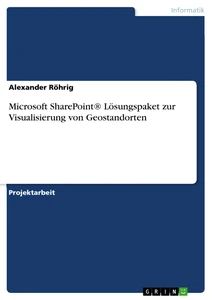



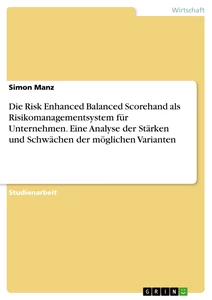


Comments
This research includes a guideline helping an integration of e-collaboration system. This guideline contains at first some questions which should be answered before beginning the project.